course: Adobe Photoshop for designers
Bring your boldest ideas
to life with Adobe Photoshop
to life with Adobe Photoshop
You will master the professional graphic editor and be able to create stylish creatives for projects
anytime access
video lectures, instructions
mentor support
certificate






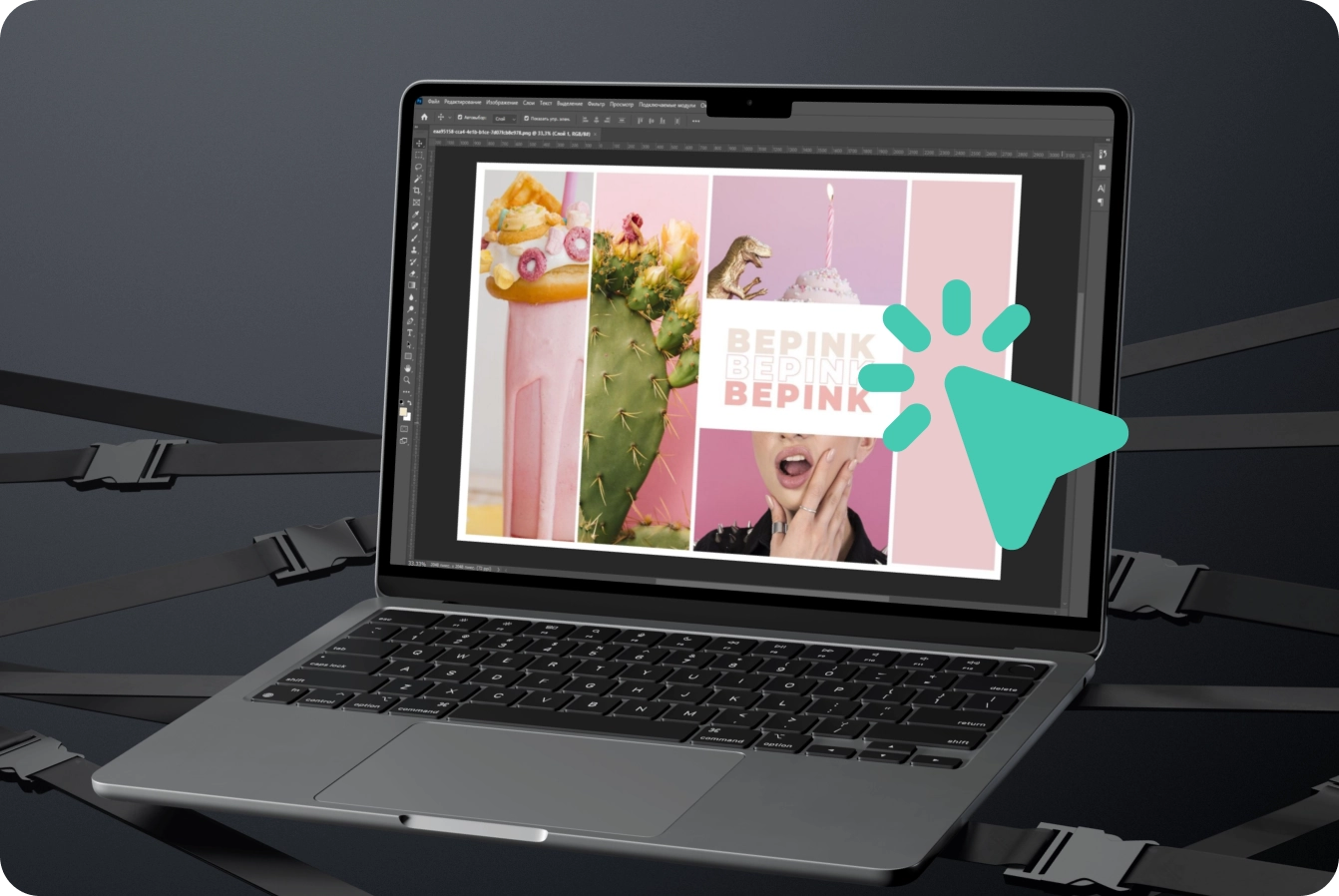





 Artem S.
Artem S.
 Alexandra R.
Alexandra R. Maria W.
Maria W.
 Ruslana
L.
Ruslana
L. Anna P.
Anna P.
 Zhanna
T.
Zhanna
T. Marina
D.
Marina
D.